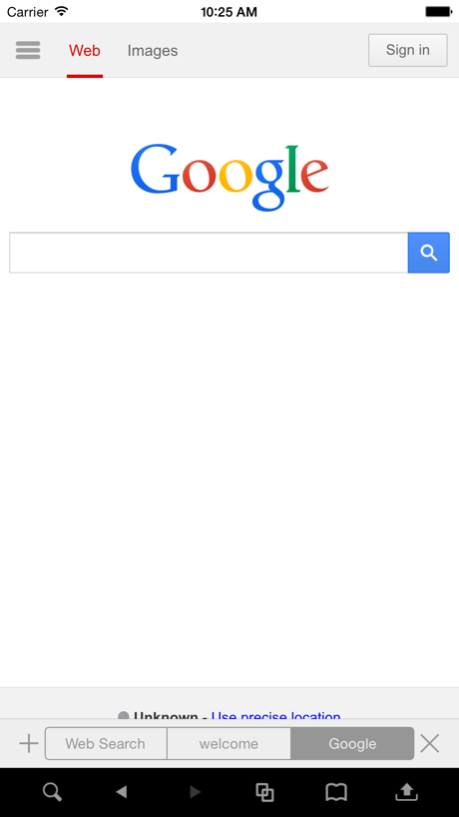iLunascape Web Browser ( old version ) 5.2.2
Free Version
Publisher Description
The best free mobile browser available for iPhone, iPod touch and iPad. It is fast, clean, and intuitive, providing easy-to-use interface with powerful tab browsing. Enjoy cross-device online bookmark sync, Dropbox™ and Read It Later© support, download & file management, and much more.
Press Coverage:
*"It’s a more than solid alternative to Safari on the iPad” – TechCrunch
*"If you care about your browsing experience on the iPad — go get it”- Cult of Mac
*"Best mobile browser available on the iPhone" – The Next Web
*"The Best iPhone/iPod touch Browser Finalists" - About.com: Reader’s Choice Award 2011
* "This application is superior to using Safari" – Daily App Show
-- Feature Highlights --
UNIQUE “INREACH” INTERFACE
- Tabs and menus are located down near the bottom for easy one-hand operation.
- Switching between tabs is easy and fast with unique “thumb slide” feature.
ONLINE BOOKMARKS SYNC
- Sync your bookmarks on-the-go. One single tap can sync your bookmarks from Firefox or Lunascape browser with your iPhone/iPod touch/iPad, across devices.
DOWNLOAD & FILE MANAGER w/DROPBOX
- Download any Web sites, files, and images and view them within the iLunascape app. You can also upload them to Dropbox or copy images to your Photo Album to add to your collection.
POWERFUL TABBED BROWSING
- Web pages are loaded and kept active in each separate tab. You can easily jump between them and YouTube video can be loaded at the same time while you are reading a Web page on another tab.
- Copy links or open links in new tabs (foreground or background).
- Open up to six multi-tasking tabs for optimized performance.
SHARE BY FACEBOOK, TWITTER, EMAIL
- Share your new findings, exciting news, or favorite Web sites fast and easy via Facebook, Twitter, and Email with your friends.
READ IT LATER
- Save Web pages to Read It Later, with or without Internet connection.
OPTIMIZED SCREEN SPACE
- More space for browsing even without a full screen mode. Set the address bar to auto-hide and tap the ‘tab’ menu to hide the tab bar. (for iPhone)
FAST AND SMOOTH SCROLL
- Provides fast rendering control. You can tap the status bar to quickly go back to the top.
USER AGENT
- Change the user agent to one of your preferred browser, such as, Internet Explorer, Firefox, Chrome, Opera, and Lunascape.
HIGHLIGHT, SEARCH & TRANSLATE
- Easy search or translation by simple highlighting a word(s) or a sentence(s) with your finger.
OTHER FEATURES:
- Data Backup (with Import/Export via Dropbox) to encourage migration from iLunascape Lite to iLunascape (from v3.1.0)
- Bookmarks: add/edit/reorder/folder support/open in new tabs
- Restore Tabs
- Privacy Settings: Clear history/cookies/cache
- Bookmarklet
- Custom URL Scheme
- AirPrint
- In Page Search
- Search Suggestion
- Search in New Tabs
- Screenshot
- Rotation Lock and More…
Available in English, Chinese (simplified & traditional), French, German, Japanese, and Swedish.
Nov 5, 2014
Version 5.2.2
- Fix the Bug on iOS8
About iLunascape Web Browser ( old version )
iLunascape Web Browser ( old version ) is a free app for iOS published in the System Maintenance list of apps, part of System Utilities.
The company that develops iLunascape Web Browser ( old version ) is Lunascape Corporation. The latest version released by its developer is 5.2.2.
To install iLunascape Web Browser ( old version ) on your iOS device, just click the green Continue To App button above to start the installation process. The app is listed on our website since 2014-11-05 and was downloaded 12 times. We have already checked if the download link is safe, however for your own protection we recommend that you scan the downloaded app with your antivirus. Your antivirus may detect the iLunascape Web Browser ( old version ) as malware if the download link is broken.
How to install iLunascape Web Browser ( old version ) on your iOS device:
- Click on the Continue To App button on our website. This will redirect you to the App Store.
- Once the iLunascape Web Browser ( old version ) is shown in the iTunes listing of your iOS device, you can start its download and installation. Tap on the GET button to the right of the app to start downloading it.
- If you are not logged-in the iOS appstore app, you'll be prompted for your your Apple ID and/or password.
- After iLunascape Web Browser ( old version ) is downloaded, you'll see an INSTALL button to the right. Tap on it to start the actual installation of the iOS app.
- Once installation is finished you can tap on the OPEN button to start it. Its icon will also be added to your device home screen.